Written by ASAP’s expert immigration lawyers · Updated
Asylum seekers can apply for or renew a work permit online with U.S. Citizenship and Immigration Services (USCIS). ASAP members won this change in 2023 after many months of advocating.
Continue reading to learn more about the online work permit application (Form I-765). You can also watch this video.
Should I apply for my work permit online?
For many people, applying for a work permit online is the best option! You may get your work permit faster by applying online. Your application will arrive faster because it will not have to travel by mail. Also, the online system will immediately confirm that you filed your work permit application, and will send you a notice when USCIS makes a decision.
If you are renewing your work permit, it is cheaper to submit your renewal application online. If you are renewing your work permit online, it now costs a total of $745. If you are renewing your work permit by mail, it now costs a total of $795.
The fee to apply for an initial work permit based on asylum ($560) is the same whether you apply online or by mail.
Whether you apply online or by mail, the rules to get a work permit as an asylum seeker are the same. For example, you must still wait at least 150 days after filing your asylum application before you can apply for your work permit.
What are the steps to file my work permit application online?
Go to this myUSCIS webpage. Log in to your existing USCIS Online Account or create a new one. You can watch this USCIS video about how to create an online account.
After logging in, if you are asked to choose between different webpage options, you can choose “myUSCIS” to get to your online account.
Once you are in myUSCIS account page, you can begin your application. If you are using a phone, click “Menu” in the top right corner, click “Account actions,” then click “File a form online.” If you are using a computer, click “My Account” in the top right corner, then click “File a form online.”
Next, select “I-765, Application for Employment Authorization” in the drop down menu.
Choose your category. If you are applying for a work permit based on a pending asylum application, choose “(c)(8) Pending Asylum and Withholding of Removal Applicants and Applicants for Asylum under the ABC Settlement Agreement.”
Click “Start form.”
Follow the steps online to complete your application. Unfortunately, the application can only be completed in English.
Review your application carefully before you click submit. See more information below!
After you submit your asylum application, check your USCIS account frequently for important notices about the status of your application.
What should I know to complete my work permit application online?
You can watch this video for detailed, step-by-step instructions.
Here are some notes about specific questions on the online application:
Eligibility category: If you are applying for a work permit because you have a pending asylum application, instead of writing (c)(8) like you would on the paper form, you will choose (c)(8) from a menu in the section “Basis of Eligibility”:
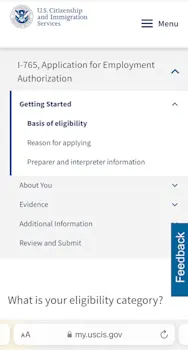
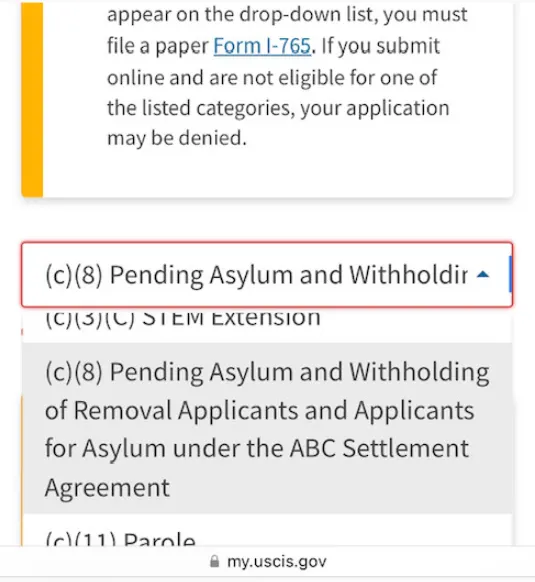
“Are you a Salvadoran or Guatemalan national eligible for benefits under the ABC settlement agreement?”
Most people will answer “No” to this question. Even if you are from El Salvador or Guatemala, you might only answer yes if you were already in the United States and in a legal process before 1991.
What is your reason for applying?
If this will be your first work permit as an asylum seeker, choose “Initial permission to accept employment.”
If you are renewing your work permit as an asylum seeker, choose “Renewal of permission to accept employment.”
If you already have a work permit in another category such as parole or TPS, you should still choose “Initial” here if this will be your first work permit as an asylum seeker, in category (c)(8).
“Place of Arrival”: You will need to choose from a long drop-down menu. You may find your place of arrival listed on documents that you received when you entered the United States. If you are unsure or cannot find the information, you can choose “Unknown”.
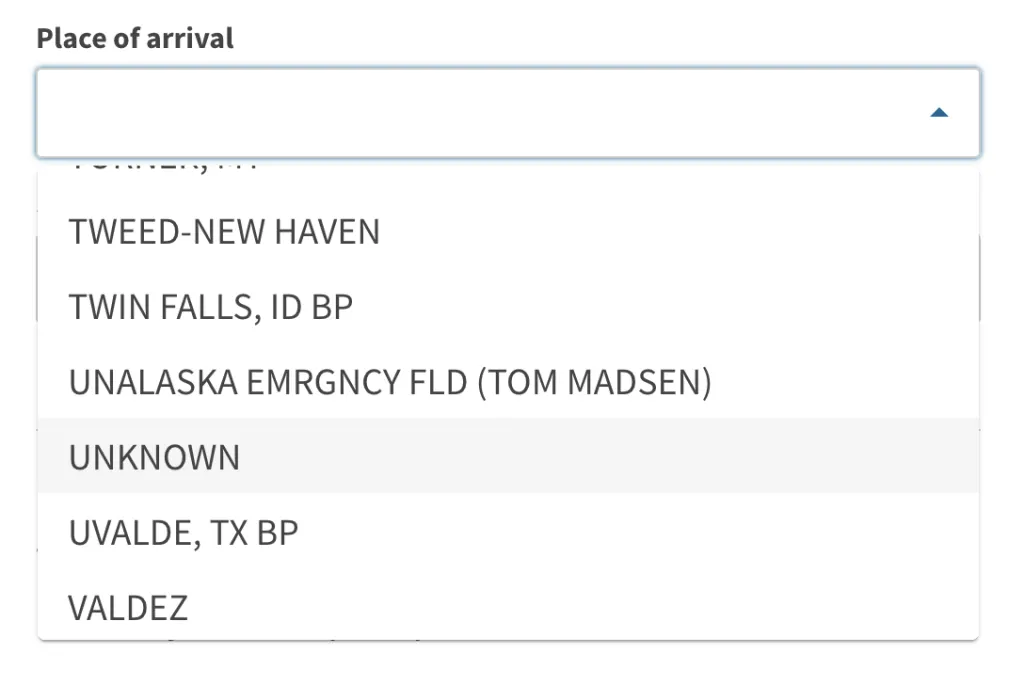
“Status at last arrival”: You will need to choose from another long drop-down menu.
If you entered the United States on parole or a specific type of visa (such as a B2 tourist visa or F1 student visa), choose that from the list.
If you do not know what your status was when you last arrived in the US, you can choose “UN – Unknown, None, Or Not Reported.”
“What is your current immigration status or category?”: If you submitted an asylum application and you do not also have another immigration status, you can choose “999 – Alien Awaiting Decision of Asylum.”
Evidence categories: You must upload evidence in the online form. The online application has specific instructions about file sizes and file names. You can also submit more evidence after you submit your asylum application. Read more about evidence below.
If a question does not apply to you or you do not know the answer: If a question does not apply to you, write or choose “N/A – Not applicable”. If you do not know an answer, write or choose “Unknown”. If you do not answer a required question, the system will alert you when you reach the “Review and Submit” section. You can then go back and answer.
Is there a fee to apply for a work permit online?
Yes, at the end of the online application, USCIS will ask you to pay the fee by providing bank account or credit card information. The fee amount depends on whether you are applying for your first work permit or renewing your work permit.
First work permit. It costs $560 to apply for a first work permit as an asylum seeker. Before, there was no fee.
Renewal work permit. If you are renewing your work permit online, it now costs a total of $745.
What if I cannot afford the work permit fee?
There is no way to request a fee waiver for an initial work permit as an asylum seeker.
If you are applying to renew a work permit as an asylum seeker and you are unable to pay the total amount, you can request a fee waiver for a portion of the fee. However, you cannot request a fee waiver using the standard online work permit application described above. Instead, you must submit your application by mail. You can find instructions for requesting a fee waiver here.
You can submit your work permit renewal application approximately one year before the expiration date to increase the chance that you will receive your new work permit before your current one expires. But if you are planning to request a fee waiver, you may want to submit your work permit application even earlier. It usually takes the government longer to process work permit applications with fee waivers. In case your fee waiver is rejected, applying earlier may also give you more time to reapply, this time with the full fee.
What evidence do I need to include with my online work permit application?
These categories of evidence are required for all asylum seekers:
Digital photo of you: You must upload a digital photo that meets the requirements for a passport photo. You can try taking a photo on your phone, following the photo format instructions carefully. Getting a photo that meets all the requirements can be difficult. If you have problems, you can download an application for passport photos on your phone, or you can go to a pharmacy and pay for a passport photo.
Employment Authorization Document (or another government ID with photo): If you already have a work permit card (Employment Authorization Document), upload it here. If you do not have a work permit card, upload a passport or other government ID that includes your name and photo. If the passport or government ID is not in English, include a translation of the ID and a certificate of translation.
Form I-589: Here you must provide evidence of submitting your asylum application at least 150 days ago. For example, you could upload a receipt notice from USCIS, or the stamped first page of your I-589 asylum application plus a copy of your next hearing notice in the immigration court. You may upload multiple documents.
There are other types of evidence that are not required for everyone:
Categories that may not apply to you: Some of the evidence categories, such as BIA Remand Order or Criminal History may not apply to you. You do NOT have to upload evidence in the categories that do not apply to you.
However, when you click “Next” without uploading anything, you will see this message:
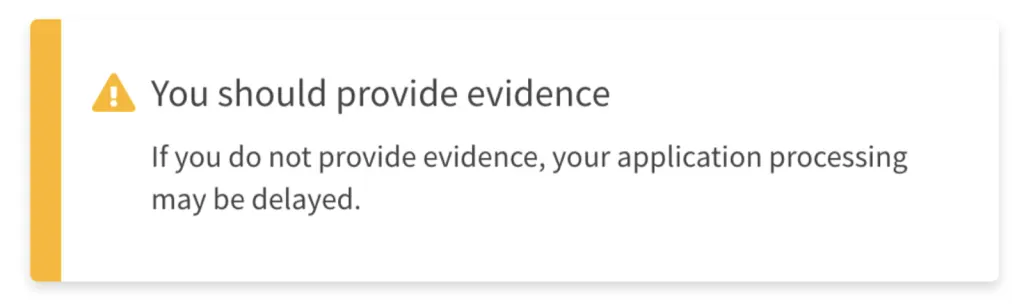
You can click “Next” again to continue with your application. It should not delay your application if the category does not apply to you. ASAP has asked USCIS to fix this confusing message.
If you have questions about whether a category applies to you, you may want to speak with an immigration attorney.
Form I-94 or passport: Some people receive a Form I-94 when they enter the United States. If you do not have a Form I-94, you can upload a copy of the page of your passport showing your photo, plus any pages with stamps. If you do not have Form I-94 or a passport, you can click “Next”. You will see the same warning as above, but can click “Next” again.
Note: You do NOT need to include your ASAP membership card in your work permit application. However, if you do include your ASAP membership card, it will not negatively affect your work permit application.
Do I need a separate USCIS account to apply online for a work permit for my spouse or child?
Yes. If you want to apply for a work permit online for your spouse or child, each person will need a separate USCIS online account created using a separate email address. Each person applying for a work permit online submits their own work permit application from their own USCIS account.
If you are applying for your child, you as an adult can create an email for your child using your name and your date of birth. Then, use that new email to create a new USCIS account for your child. If you are helping your child, you can log in to your child’s USCIS account and complete the work permit application with your child’s information. You can answer “yes” to the question “Is someone assisting you with completing this application?” and fill out your information as the preparer of your child’s application.
If you included your spouse or child on your asylum application, there is additional evidence you should upload in the “I-589″ evidence section of their work permit applications. You can find more information on this page.
Can I still file by mail if I do not want to file my work permit application online?
Yes! You can watch this video for instructions, and find more information at this section of ASAP’s website.
The Asylum Seeker Advocacy Project (ASAP) aims to provide factual information about current immigration laws. This information is not legal advice.
All legal content is written and legally reviewed by ASAP’s team of expert immigration lawyers. ASAP’s expert lawyers have decades of experience in immigration law and litigation. Collectively, they have won hundreds of cases. Our lawyers are admitted to the Bar in several U.S. states, hold law degrees from universities including Harvard, Yale, and UCLA, and have won multiple awards for their legal work.